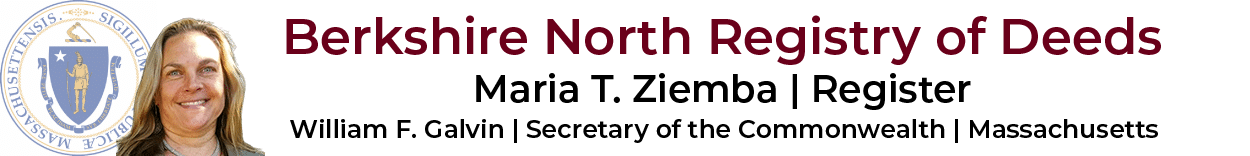The following is instructions of how to access Assessors’ Map from Masslandrecords.com
Goto our public search site: www.masslandrecords.com
Click on “Search Criteria” at the top of your screen.
Click on “Book (Year) Search” under Plans.
Then you can do either of the following:
- Under “Book/Year”, type in the Town code from the list below. Click “Search”. This will then bring you to the Assessors’ Maps. Under the “Bk/Pg (Yr/Pl)” column is the Town code and map number. Highlight the line/information you would like.
- OR
- Under “Book/Year”, type in the Town code from the list below. If you know the Map number, insert that number where it states “Page #/Plan #”. Click “Search”. Highlight the line/information you would like.
On the right side of your screen there are two tabs: “view details” and “view images”.
You can also select “print document” if you would like to have a hard copy of this document. Follow the online screen instructions.
| TOWN | TOWN CODE |
| ADAMS | ADMS |
| CHESHIRE | CHESH |
| CLARKSBURG | CLARK |
| FLORIDA | FLORI |
| HANCOCK | N/A |
| LANESBOROUGH | LANES |
| NEW ASHFORD | NEASH |
| NORTH ADAMS | NADAM |
| SAVOY | SAVOY |
| WILLIAMSTOWN | WILLI |
| WINDSOR | WINDS |